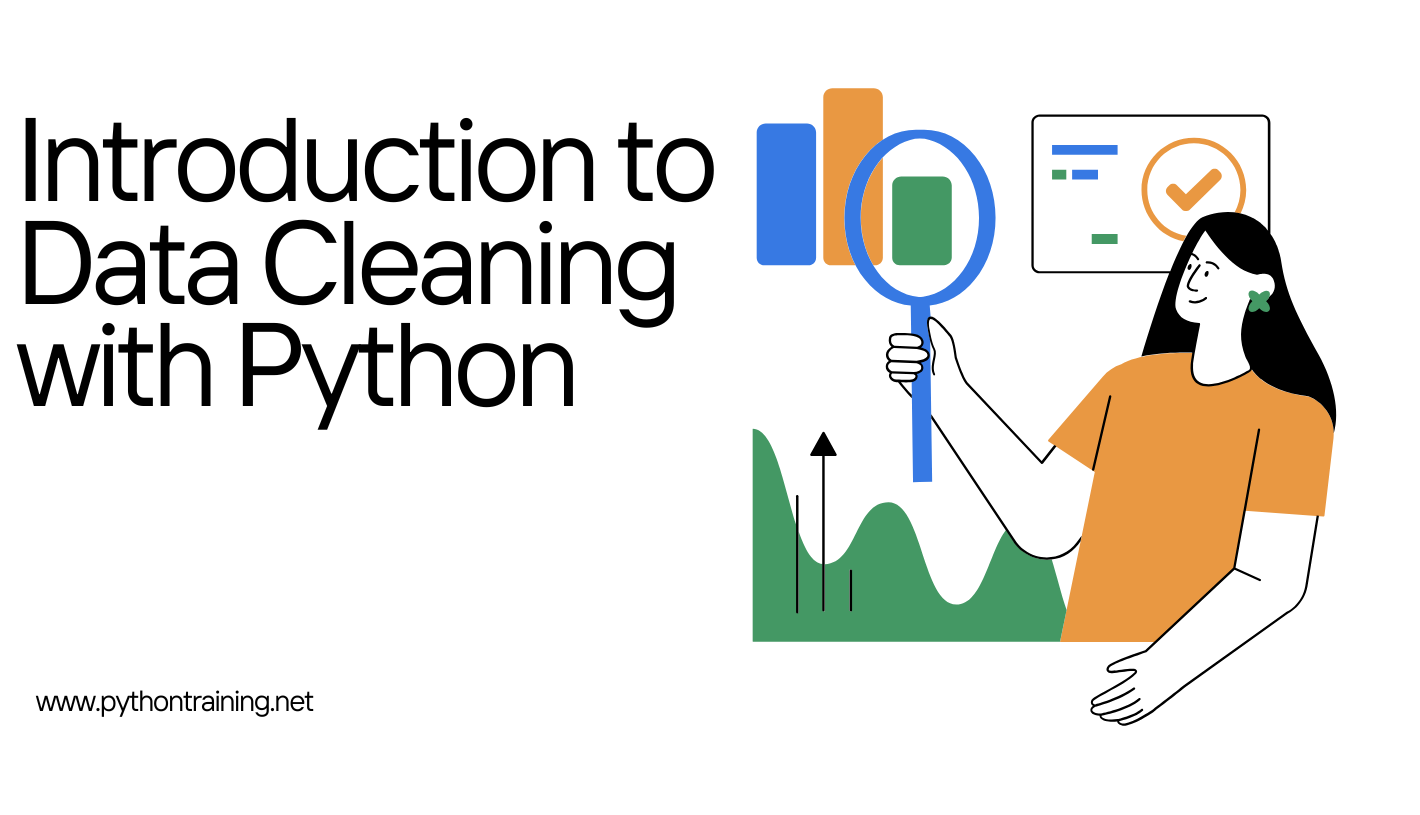Introduction to Data Cleaning with Python
In today’s data-driven world, clean data isn’t just a luxury—it’s a necessity. Whether you’re working on business intelligence, machine learning, or statistical modeling, the quality of your data directly impacts your outcomes. This is where data cleaning becomes a critical step in the data science pipeline.
Let’s explore how Python, with its powerful libraries, makes data cleaning more efficient and less time-consuming.
What Is Data Cleaning?
Data cleaning (or data cleansing) is the process of identifying and correcting errors, inconsistencies, and inaccuracies within a dataset. It ensures your data is accurate, complete, and reliable for analysis.
Without proper cleaning, your data may contain:
- Missing values
- Duplicates
- Outliers
- Inconsistent formats
- Incorrect or irrelevant entries
These issues can mislead your analysis and lead to poor decision-making.
Why Is Data Cleaning Important?
Clean data supports:
- Accurate analytics and insights
- Better decision-making
- Efficient machine learning models
- Regulatory compliance in sectors like healthcare and finance
In short, quality data = quality results.
Challenges in Data Cleaning
While essential, data cleaning comes with challenges:
- Time-consuming with large datasets
- Requires domain knowledge and technical expertise
- Prone to human error if done manually
Thankfully, Python offers tools to overcome these hurdles with minimal effort.
Why Use Python for Data Cleaning?
Python is a go-to language in the data science community for good reasons:
- Easy-to-read syntax
- Vast ecosystem of data libraries
- Community support and documentation
- Seamless integration with other tools and languages
Let’s look at some key libraries that make data cleaning with Python a breeze.
Best Python Libraries for Data Cleaning
1. Pandas
A powerful library for data manipulation. Offers built-in functions like:
- dropna() – remove missing values
- fillna() – fill missing values with a specific value or method
- drop_duplicates() – eliminate duplicate rows
- replace() – substitute incorrect or placeholder values
2. NumPy
Great for numerical operations and working with arrays. Useful for:
- Detecting outliers
- Performing mathematical transformations (e.g., log, square root)
3. SciPy
Often used alongside NumPy, it offers statistical functions to identify anomalies or outliers.
4. Scikit-learn
Ideal for standardizing and normalizing data before feeding it into machine learning models. Functions include:
- StandardScaler()
- MinMaxScaler()
Key Steps in Data Cleaning with Python
Here’s a breakdown of essential steps:
1. Removing Duplicates
python
CopyEdit
df.drop_duplicates(inplace=True)
2. Handling Missing Values
python
CopyEdit
df.fillna(value=’N/A’) # Replace missing values
df.dropna() # Remove rows with missing values
3. Outlier Detection
Using NumPy:
python
CopyEdit
z_scores = np.abs(stats.zscore(df[‘column_name’]))
df = df[z_scores < 3]
4. Normalization and Standardization
Using Scikit-learn:
python
CopyEdit
from sklearn.preprocessing import StandardScaler
scaler = StandardScaler()
df_scaled = scaler.fit_transform(df)
5. Data Transformation
python
CopyEdit
import numpy as np
df[‘log_column’] = np.log(df[‘original_column’])
Final Thoughts
Data cleaning may not be the flashiest part of data science, but it’s one of the most crucial. Python makes this step more intuitive and automated with the help of libraries like Pandas, NumPy, and Scikit-learn.
Ready to turn your messy data into actionable insights? Start cleaning with Python today.